How to download video and audio from YouTube on Android
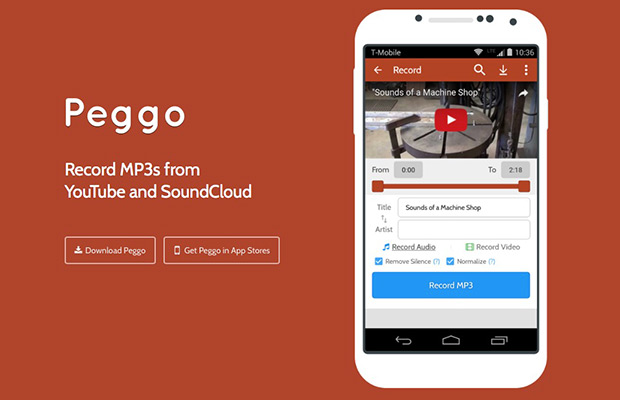
Google may prevent you downloading videos from YouTube, so useless to look for relevant applications in Google Play.
However you can downloadvideo to memory of your smartphone , and with quite easily. You only need to activate the option to install applications from unknown sources.
To download videos from YouTube, install a smartphone app Peggo, download APK from the site developer. Then add roller in Peggo one of two ways. You can open the program and paste the video address in a special field or you can send video from YouTube app through the standard menu “Share”.
After Peggo analyze the resulting links, you can choose what to download, video or audio track completely. You need only specify the quality and start downloading. You can download multiple files at once.

